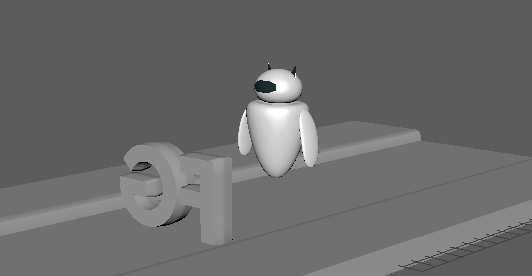Currently I am still fine tuning my animation, I am adding the small things which I hope will make a big difference but however these are very sudden small movements so it is quite fiddly I have recently added the jumping back effect and finished my text so the text bounces. I also added multiple bounces to add some realism to the animation and each bounce was shorter then the other until it stops and which it was bouncing it jumped backwards making it less static.
I then decided that eve was a little bit more boring then I wanted. So I have planned to add subtle movements to her head and arms to make her less static. Also when she stops and jumps back her arms move at the same time to the same place so I plan on changing this to different positions and timings. This is as when a human jumps their arms are never moving inline with one another.
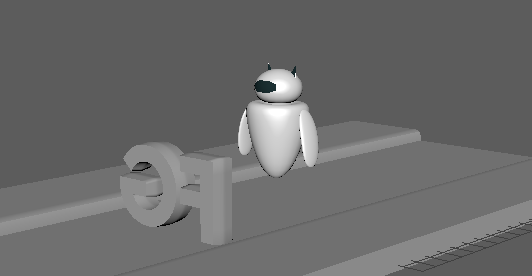
After I have done this fine tuning I want to render this, the process I will be doing is a batch render. This basically goes through every frame and renders is. Before this we need to set the render settings to the specifications we want. such as Image format PNG, name.#.ext then frame padding is 4 as there is 3 digits in our frame count so we want to have it one more then that, once rendered it will say 0001 up to my final frame which is 0150. This makes our work in premier easier as it reads each frame batter to make the video file. Once we have rendered it out in premier pro we then use Handbreak to reduce the file size as although its a small video the file size will be huge. Handbreak is a free software and it is able to keep the high render quality but reduce the file size dramatically. making it easier to transfer the file and upload it to places such as YouTube and Vimeo.